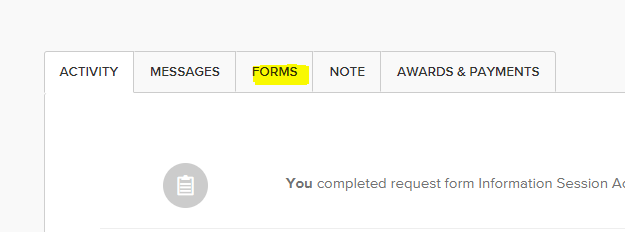How to Request an Accommodation
If you are unable to attend the Oct. 10 or Oct. 12 information session, please follow the steps below to request an accommodation.
Step 1: Log in to Submittable https://apply.iff.org/login.
Step 2: Click the drop down arrow next to you name in the top right corner of the screen (pictured below).
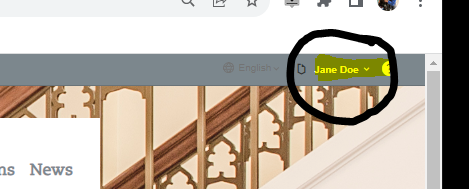
Select “My Submissions” from the drop down (pictured below).
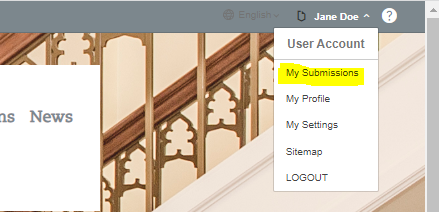
Step 3: Click on your License ID number that is connected to the opportunity called “Prequalification for Caring…” (pictured below)
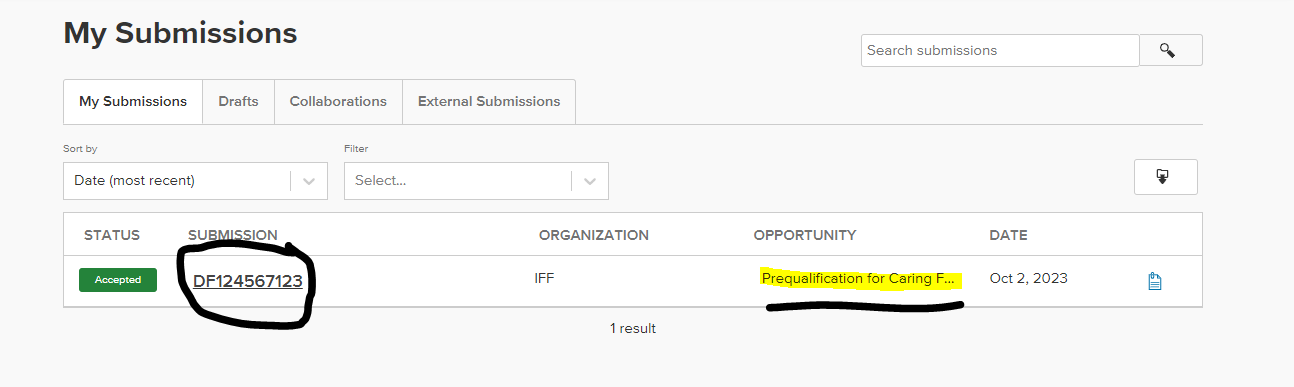
Step 4: Select the “Forms” tab, scroll down to the “Request Forms” section, and click Open on the “Accommodation Request” link (pictured below).